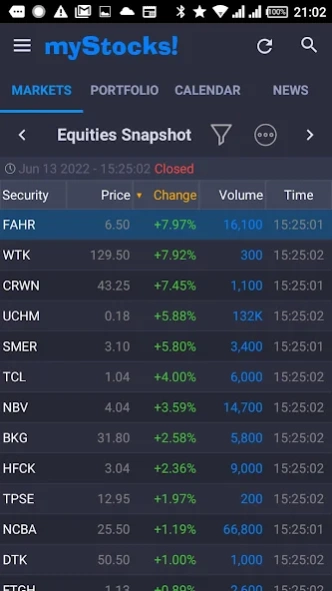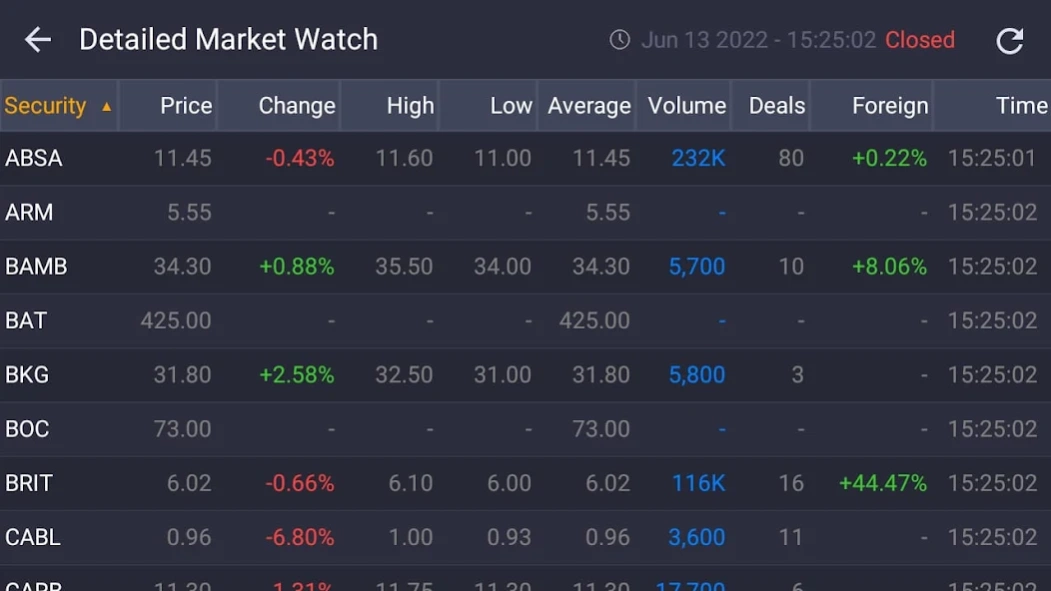Version History
Here you can find the changelog of myStocks since it was posted on our website on 2016-10-04.
The latest version is 2.9.1 and it was updated on soft112.com on 19 April, 2024.
See below the changes in each version:
version 2.9.1
posted on 2023-09-20
Thank you for using myStocks. We are continuously working on new features, improvements and bug fixes to enhance your experience.
In this release v2.9.1.322
* More brokers onboarded
* Online real-time trading
* Enhanced stability
* Better performance
* Improved user experience
* Numerous bug fixes
Previous
* Dividend payout history
* Historical end of day prices
* Remote notifications
* Price alerts
* Remote notifications
* Cross-broker CDS Portfolio
version 2.9.1
posted on 2023-08-18
Thank you for using myStocks. We are continuously working on new features, improvements and bug fixes to enhance your experience.
In this release v2.9.1.319
* More brokers onboarded
* Online real-time trading
* Enhanced stability
* Better performance
* Improved user experience
* Numerous bug fixes
Previous
* Dividend payout history
* Historical end of day prices
* Remote notifications
* Price alerts
* Remote notifications
* Cross-broker CDS Portfolio
version 2.9.0
posted on 2023-08-15
Thank you for using myStocks. We are continuously working on new features, improvements and bug fixes to enhance your experience.
In this release v2.9.0.317
* More brokers onboarded
* Online real-time trading
* Enhanced stability
* Better performance
* Improved user experience
* Numerous bug fixes
Previous
* Dividend payout history
* Historical end of day prices
* Remote notifications
* Price alerts
* Remote notifications
* Cross-broker CDS Portfolio
version 2.8.0
posted on 2023-08-13
Thank you for using myStocks. We are continuously working on new features, improvements and bug fixes to enhance your experience.
In this release v2.8.0.316
* More brokers onboarded
* Online real-time trading
* Enhanced stability
* Better performance
* Improved user experience
* Numerous bug fixes
Previous
* Dividend payout history
* Historical end of day prices
* Remote notifications
* Price alerts
* Remote notifications
* Cross-broker CDS Portfolio
version 2.5.6
posted on 2023-06-10
Thank you for using myStocks. We are continuously working on new features, improvements and bug fixes to enhance your experience.
In this release v2.5.6.308
* More brokers onboarded
* Online real-time trading
* Enhanced stability
* Better performance
* Improved user experience
* Numerous bug fixes
Previous
* Dividend payout history
* Historical end of day prices
* Remote notifications
* Price alerts
* Remote notifications
* Cross-broker CDS Portfolio
version 2.5.2
posted on 2023-05-17
Thank you for using myStocks. We are continuously working on new features, improvements and bug fixes to enhance your experience.
In this release v2.5.2.299
* More brokers onboarded
* Online real-time trading
* Enhanced stability
* Better performance
* Improved user experience
* Numerous bug fixes
Previous
* Dividend payout history
* Historical end of day prices
* Remote notifications
* Price alerts
* Remote notifications
* Cross-broker CDS Portfolio
version 2.5.0
posted on 2023-05-09
Thank you for using myStocks. We are continuously working on new features, improvements and bug fixes to enhance your experience.
In this release v2.5.297
* More brokers onboarded
* Online real-time trading
* Enhanced stability
* Better performance
* Improved user experience
* Numerous bug fixes
Previous
* Dividend payout history
* Historical end of day prices
* Remote notifications
* Price alerts
* Remote notifications
* Cross-broker CDS Portfolio
version 2.4
posted on 2023-03-22
Thank you for using myStocks. We are continuously working on new features, improvements and bug fixes to enhance your experience.
In this release v2.4.289
* More brokers onboarded
* Online real-time trading
* Enhanced stability
* Better performance
* Improved user experience
* Numerous bug fixes
Previous
* Dividend payout history
* Historical end of day prices
* Remote notifications
* Price alerts
* Remote notifications
* Cross-broker CDS Portfolio
version N/A
posted on 2021-10-09
Thank you for using myStocks. We are continuously working on new features, improvements and bug fixes to enhance your experience.
In this release v1.12-172
* Added Android 11+ support
* Dropped Android 4 & 5 support
* Enhanced stability
* Better performance
* Improved user experience
* Numerous bug fixes
Previous
* Dividend payout history in portfolio manager
* Historical end of day prices
* Market commentary & Opinion articles
* Dark & light themes
* Remote notifications
* Price alerts
version N/A
posted on 2021-10-04
Thank you for using myStocks. We are continuously working on new features, improvements and bug fixes to enhance your experience.
In this release v1.11-170
* Added Android 11+ support
* Dropped Android 4 & 5 support
* Enhanced stability
* Better performance
* Improved user experience
* Numerous bug fixes
Previous
* Dividend payout history in portfolio manager
* Historical end of day prices
* Market commentary & Opinion articles
* Dark & light themes
* Remote notifications
* Price alerts
version N/A
posted on 2019-10-01
v1.10
* Maintenance release enhancing stability, performance and user experience
* Numerous bug fixes
Previous
* Dividend payout history in portfolio manager
* Browse historical end of day prices by month
* Market commentary & Opinion articles
* Filter transactions in linked CDS accounts by date, type or security
* Quick tutorial
* Choice of dark and light themes
* Remote notifications
* Price alerts
version N/A
posted on 2019-04-22
v1.9
* Maintenance release enhancing stability and experience
* Numerous bug fixes
Previous
* Dividend payout history in portfolio manager
* Browse historical end of day prices by month
* Market commentary & Opinion articles
* Filter transactions in linked CDS accounts by date, type or security
* Quick tutorial
* Choice of dark and light themes
* Remote notifications
* Price alerts
version 0.22.5
posted on 2016-09-24
First public release of myStocks Mobile,* Enhancements to charting,* Bug fixes, speed enhancements and optimizations